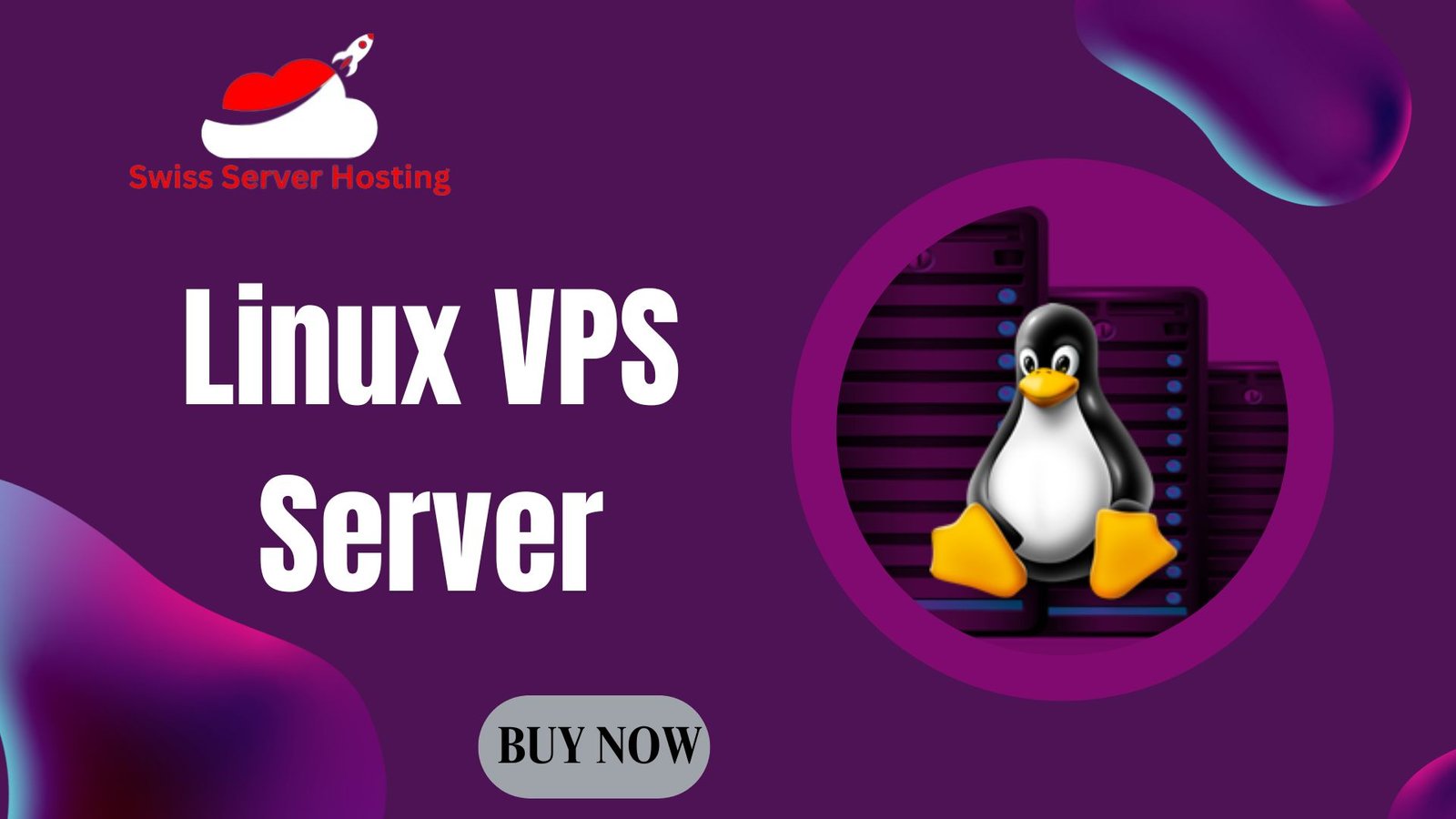Introduction
In the current digital age, both corporations and independent developers must have access to secure, dependable, and high-performing servers. A perfect balancing act between control, effectiveness, and cost is provided by the Linux VPS (Virtual Private Server). The nuances of Linux VPS Server its applications, advantages, and the reasons it is a superior option for contemporary computing needs will all be covered in this article.
What is Linux VPS?
Linux VPS is a virtualized server that operates on the Linux operating system, allowing users to have dedicated resources and control over their server environment. Unlike shared hosting, where resources are split amongst various users, Linux VPS offers an isolated environment to run applications and manage data securely.
Advantages of Linux VPS
- Scalability: Growing demand can be easily accommodated by a Linux VPS server, delivering excellent performance without the need for significant hardware investments.
- Security: Linux VPS offers strong security features with improved control and isolation, shielding data and programmes from potential attacks.
- Cost-Effective: Compared to dedicated servers, Linux VPS is an affordable solution, providing similar capabilities at a fraction of the cost.
- Customization: The open-source nature of Linux permits extensive customization, allowing users to modify the server environment to meet particular requirements.
Use Cases of Linux VPS
- Web Hosting: Ideal for hosting websites, ensuring fast loading times and reliable uptime.
- Application Development: Offers an isolated environment for developers to test and deploy applications.
- Database Management: Perfect for handling extensive databases with efficiency and reliability.
- Remote Desktop: Enables secure remote access to files and applications from anywhere in the world.
Choosing the Right Linux VPS Provider
Selecting a Linux VPS provider requires careful consideration of factors such as support, pricing, hardware specifications, and location. Key aspects to consider include:
- Uptime Guarantee: Ensure that the provider offers a high uptime guarantee for reliable service.
- Customer Support: Look for providers that offer 24/7 customer support through various channels.
- Hardware Specs: To make sure the gear satisfies your unique requirements, evaluate its capabilities, including CPU, RAM, storage, and network speed.
Benefits of Linux VPS Server
1. Cost-Effectiveness
There are no registration costs because Linux is an open-source operating system. As a result, the solution is less expensive than with alternative operating systems. Numerous advantages of a dedicated server are also provided by Linux VPS, but without the exorbitant expense.
2. Scalability
Linux VPS servers can be easily scaled up or down according to your needs. This allows businesses to adapt to their changing requirements without having to invest in additional hardware. It’s a flexible solution that grows with your business.
3. Security
For its strong security features, Linux is well-known. Users enjoy an isolated environment with a Linux VPS, which lowers the danger of malware or other threats. Administrators can also customise the security settings on the server to suit their own requirements.
4. Performance
Linux VPS servers are known for having excellent performance. They efficiently use system resources, which typically results in faster loading times and better overall functionality. Especially for high-performance websites and software, this is advantageous.
5. Customization
Linux is very customizable because it is open-source. Users can add specialised applications and modify server parameters to customise the server environment to suit their own needs.
6. Stability
Linux is renowned for its dependability and stability. It is less prone to crashes than other operating systems. For applications that require dependable uptime and are mission-critical, Linux VPS is the ideal choice.
7. Resource Efficiency
Resources like CPU, RAM, and storage are allotted specifically to your instance while using a Linux VPS. By doing this, you can be sure that your apps will have the resources they require without interference from other users using the same physical server.
8. Compatibility
Linux VPS servers support a wide variety of applications and programming languages. Whether it’s PHP, Python, or Ruby, Linux accommodates various development needs.
9. Control
Users have full server control thanks to root access on their Linux VPS. This makes it possible to fully administer the server environment, including everything from installing software to controlling user access.
10. Environmental Friendliness
Virtualizing servers, as done in VPS hosting, generally leads to more efficient use of hardware resources. This can reduce energy consumption, aligning with green computing principles.
Features of Linux VPS Server
- Open-Source Nature: Allows for cost-effectiveness and deep customization.
- Scalability: Adapts to changing requirements without extensive hardware investment.
- Robust Security Measures: Offers isolation and various protections for data security.
- High Performance: Known for efficient use of resources, resulting in fast loading times.
- Stability: Renowned for its reliability and reduced risk of crashes.
- Dedicated Resources: Allocation of CPU, RAM, and storage ensures consistent performance.
- Compatibility: Supports a wide range of applications and programming languages.
- Complete Control: Root access provides full control over the server environment.
- Environmental Friendliness: More efficient use of hardware can align with green computing principles.
Conclusion
Switzerland VPS Server offer a host of benefits that cater to a wide range of needs. From affordability and customization to security and performance, it’s a versatile solution suitable for businesses of all sizes as well as individual developers. Its scalable and efficient nature makes it a preferred choice for many, providing the tools and flexibility necessary for modern digital operations.
10 FAQs about Optimized Storage Solutions: Linux VPS Server
- What is optimized storage in Linux VPS?
Optimized storage refers to the efficient organization and management of data within a Linux VPS environment, ensuring quick accessibility, reliability, and enhanced performance.
- How can Linux VPS servers enhance storage solutions?
Linux VPS allows customization and offers various tools to efficiently manage and scale storage according to the user’s needs, thus enhancing overall storage solutions.
- Is RAID supported in Linux VPS?
Yes, RAID (Redundant Array of Independent Disks) is commonly supported in Linux VPS, providing data redundancy and improving performance.
- How does SSD storage impact the performance of a Linux VPS server?
SSD (Solid State Drive) storage in Linux VPS offers faster read/write speeds, thus significantly improving the overall performance of the server.
- Can I upgrade my storage in Linux VPS?
Yes, most Linux VPS providers offer the flexibility to upgrade storage as per your needs, ensuring that the server grows with your requirements.
- What are the backup solutions available in Linux VPS?
Linux VPS often comes with various backup solutions like automated daily backups, snapshot backups, and remote backups, ensuring data protection.
- How is data security maintaine in Linux VPS storage?
Linux VPS offers several security measures such as encryption, firewall configurations, and isolate environments to ensure data is securely store.
- Is there a performance difference between HDD and SSD in Linux VPS?
Yes, SSD typically offer significantly higher speeds and durability compared to traditional HDDs, making them a preferred choice in Linux VPS environments.
- What are the best practices for optimizing storage in Linux VPS?
Best practices include regular monitoring of storage usage, implementing efficient file systems, using SSD storage, and configuring proper backup and redundancy measures