Apps to Make Invitation Cards
In today’s digital age, sending out physical invitations may seem like a thing of the past. However, there’s still something special about receiving a beautifully designed invitation in your mailbox. Thanks to modern technology, you can create stunning invitation cards right from your smartphone or computer. In this article, we will explore the world of invitation card maker apps, helping you discover the perfect tool to make your event invitations stand out.
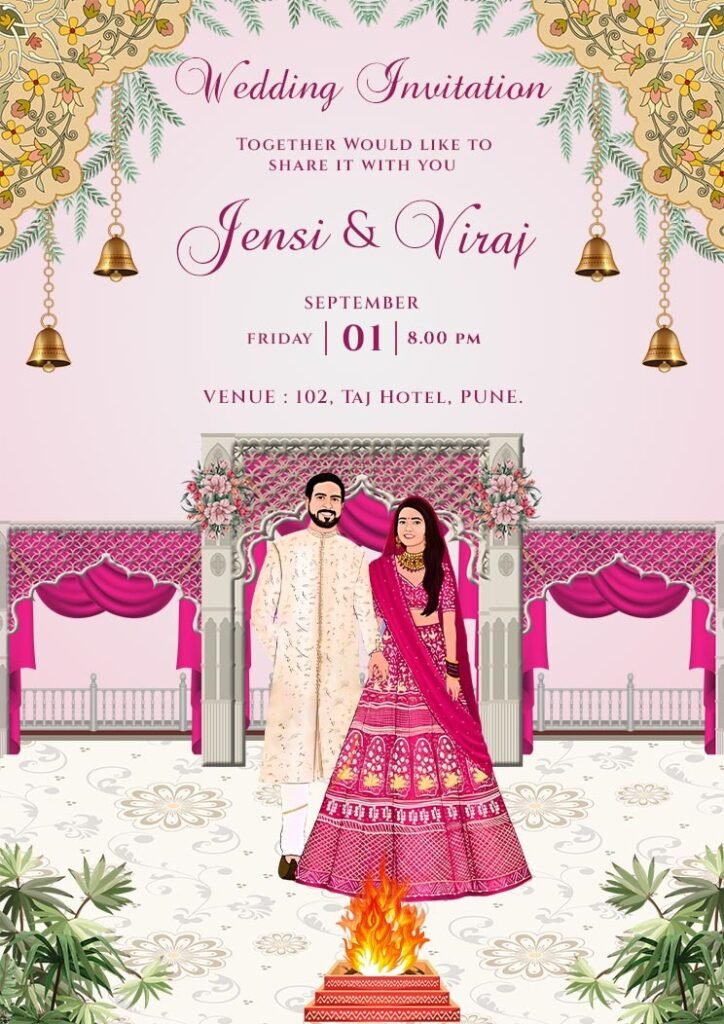
Introduction
In the age of digital communication, sending out physical invitations may seem like a fading tradition. However, for many special occasions, such as weddings, birthdays, and baby showers, creating and sending physical invitations adds a personal touch that can’t be replicated by a text message or email.
But how can you create beautiful invitation cards without the need for professional design skills? The answer lies in invitation card maker apps, which have revolutionized the way we craft and send invitations. These apps offer a user-friendly interface, a wide range of templates, and customization options that make it easy for anyone to design stunning invitation cards.
Why Use Invitation Card Maker Apps?
Invitation card maker apps offer several advantages over traditional methods of invitation creation. Here’s why you should consider using one for your next event:
- Convenience: These apps can be accessed anytime, anywhere, making them incredibly convenient for busy individuals.
- Cost-Effective: Creating digital invitations is often more cost-effective than printing physical cards and mailing them.
- Endless Creativity: You have the creative freedom to design your invitations according to your preferences, ensuring they reflect your event’s theme perfectly.
- Save Time: With pre-designed templates and easy-to-use tools, you can create a beautiful invitation in a matter of minutes.
Top Features to Look for
Before we dive into the best apps for making invitation cards, let’s explore some key features you should look for when choosing an app:
- Template Variety: A good app should offer a wide range of templates to suit various occasions and styles.
- Customization Options: The ability to personalize your invitations with text, images, and colors is crucial.
- User-Friendly Interface: The app should be intuitive and easy to navigate, even for beginners.
- High-Resolution Output: Ensure the app provides high-resolution output for printing or sharing digitally.
- Integration: Some apps may integrate with social media or messaging platforms for easy distribution.
Now that you know what to look for, let’s explore the best apps for creating invitation cards.
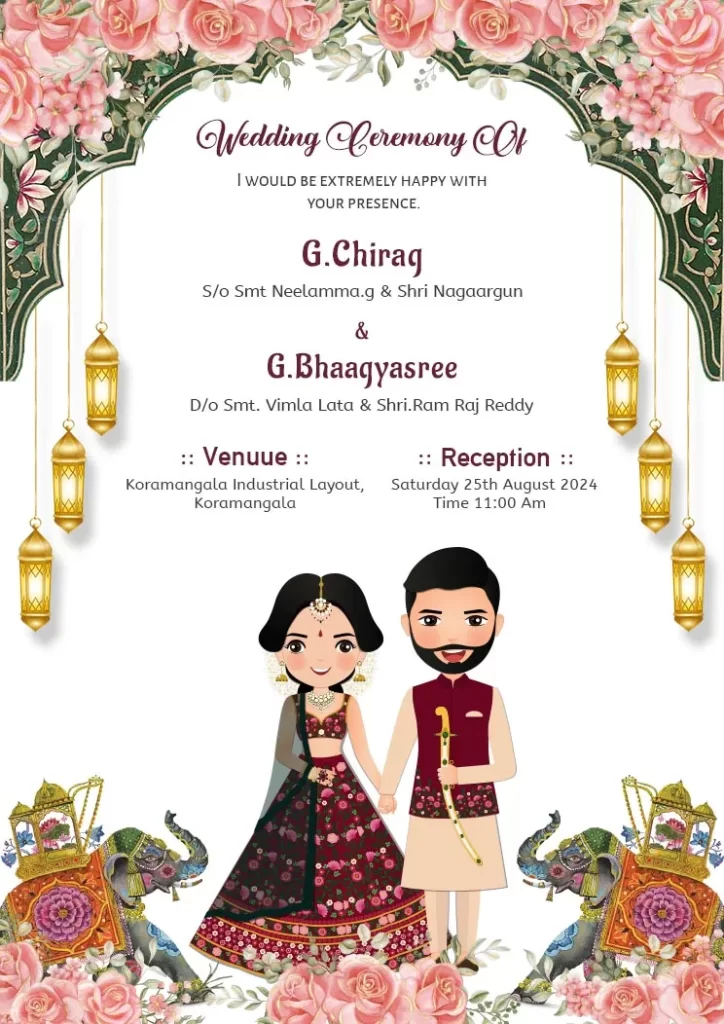
Best Apps for Making Invitation Cards
Crafty Art
Crafty Art is a versatile graphic design tool that offers a wide range of templates, including invitation cards. With its drag-and-drop interface, you can easily customize templates to create unique invitations.
Adobe Spark
Adobe Spark provides stunning templates and design tools for creating invitations. It also offers seamless integration with Adobe Creative Cloud for advanced editing.
Evite
Evite specializes in digital invitations. It allows you to create and send invitations, manage RSVPs, and even track attendance, making it ideal for event planning.
Paperless Post
Paperless Post combines the elegance of traditional invitations with the convenience of digital sharing. Their designs are stylish and customizable.
Greetings Island
Greetings Island offers a wide selection of free invitation templates. It’s user-friendly and perfect for those on a budget.
Step-by-Step Guide to Creating Invitations
Now that you’ve chosen an app, let’s walk through the process of creating invitations:
Choosing a Template
Start by selecting a template that matches your event’s theme and style.
Customizing Your Design
Personalize the template by adding your event details, such as date, time, location, and RSVP information.
Adding Text and Images
Enhance your invitation with relevant text and images. Upload photos, logos, or illustrations that represent your event.
Selecting Fonts and Colors
Choose fonts and colors that align with your event’s theme and your personal taste.
5.5. Previewing and Editing
Review your design and make any necessary edits. Ensure all information is accurate.
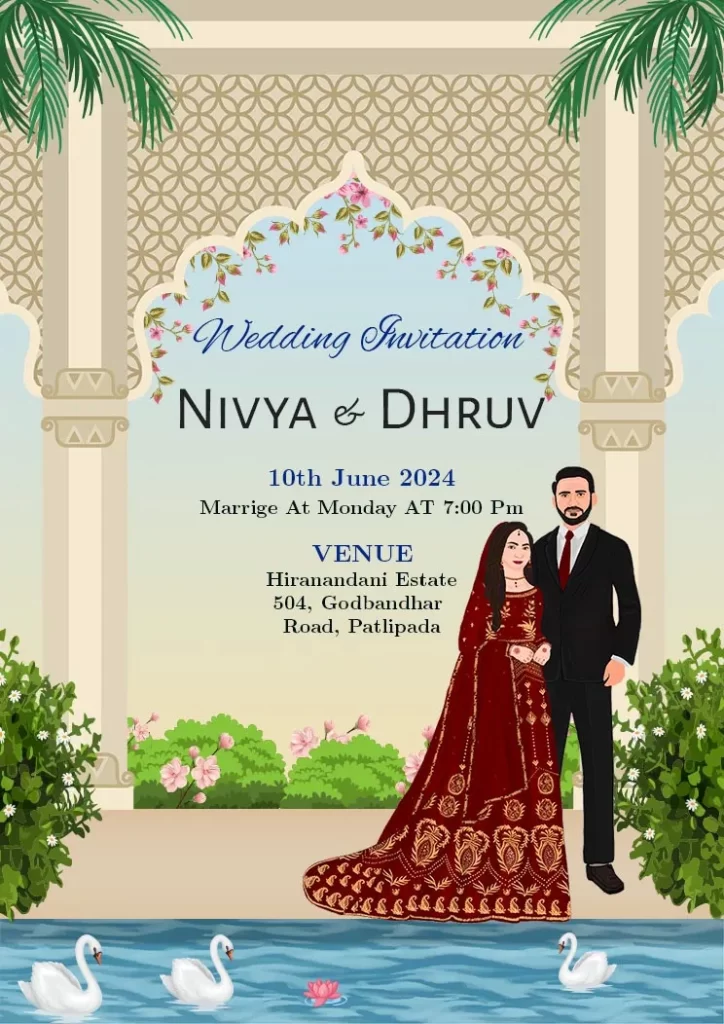
Tips for Creating Eye-Catching Invitations
To create invitations that captivate your guests, consider these tips:
Keep It Simple
Avoid clutter and excessive details. A clean, elegant design often works best.
Use High-Quality Images
If you include images, make sure they are high-resolution and relevant to your event.
Pay Attention to Color Coordination
Select colors that complement each other and match your event’s theme.
Embrace Creativity
Don’t be afraid to experiment with unique design elements to make your invitations stand out.
Sending Invitations Digitally
Once your invitations are ready, you can easily send them via email, social media, or messaging apps. Many invitation apps offer RSVP tracking features to help you manage your guest list.
Printing Your Invitations
If you prefer physical invitations, you can download the high-resolution files and have them printed professionally.
Conclusion
Creating stunning invitation cards has never been easier, thanks to invitation card maker apps. These user-friendly tools offer convenience, creativity, and cost-effectiveness. Whether you’re planning a wedding, a birthday party, or a corporate event, consider using one of these apps to make your invitations memorable.
FAQs
1. What’s the advantage of using an invitation card maker app?
Invitation card maker apps offer convenience, cost-effectiveness, and creative freedom for designing personalized invitations.
2. Are these apps user-friendly for beginners?
Yes, most of these apps are designed with a user-friendly interface, making them suitable for beginners.
3. Can I personalize my invitations with these apps?
Absolutely! These apps allow you to customize templates with your event details, images, and colors.
4. Are there any free invitation card maker apps available?
Yes, some apps offer free templates and design tools, making them budget-friendly options.
5. Can I use my own images in the designs?
Yes, you can upload your own high-quality images to personalize your invitations further.
